
I received Photoshop Elements 3.0 as a gift for my birthday over a year ago. I really haven't had time to sit down and learn to use it. Most of the editing can be done in iPhoto now. I checked out a book called "Scrapbooking with Photoshop Elements" from the library, and I was inspired to try using the program again. I have always loved the way a colorized photo looks, and I knew the exact photo I would use to try this technique. This photo is of my youngest son when he was almost a year old. He was sitting on my daughter's lap, and we had put a brightly colored flower from the yard behind his ear. I love how it reflects his energetic personality! I can't wait to try the next technique!


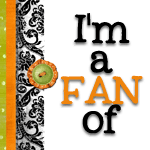


9 comments:
Love it Gabrielle!!! So cute! What a smile!
Gabrielle you did amazing with this!
you did an AWESOME job GF!!!!!! i just love the way it turned out and i love his cute smile and beautiful face
Wow - LOVE that photo! I have to learn how to do that. You did great.
TIME TO UPDATE GIRL!!!!!!!
wow, that is a stunning photo, you should sell it as a card. there is a place called redbubble.com, you can put your photos/art on there, and a company makes the items for you, and you get some money from it. I think you would sell a few of these if you do, its amasing!!!
Gabby
This is beautiful! I sure wished I knew how to do that to my photos it's so cool!
Hi Gabrielle. Just letting you know that i posted pics of the snowfall on my blog. :-) You should update LOL!
Gabrielle.....great blog..now get updating it!!!! hahaha I want to post more!!!
Post a Comment